Illustrated below is a flow where the Record Generator is the source step.

The below image consists of the data that is in the Record Generator.

The output results is in the below image.
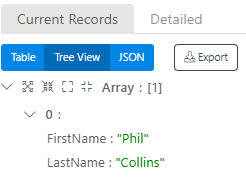
A new field/ column called “FullName” is created in the Calculator step as highlighted in the image below. It consists of the values from the “FirstName” field and the “LastName” field.

Illustrated below is the output results that contains the new field that was created in the Calculator step.

How to reference a field with whitespaces in a Calculator step