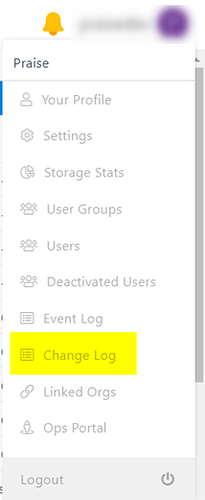If a step in a flow is deleted and you require to restore it, you can follow the instructions below:
- Click on your username initials on the top right corner of the page to open a menu. Click on “Change Log” as highlighted in the below image
- The change log for the organization will appear. Click on the Revert button in the Action column of the flow that you want to restore, as illustrated in the below image. e.g. calc test.
- Once the step gets restored, the message in the below image will appear and the step will appear in the flow it was deleted from.